Spicetify is an incredibly useful client for customizing the desktop version of the Spotify application. With Spicetify, you can tailor your application to your needs, as almost everything can be modified here.

So, what does Spicetify offer? You can find categories such as Extensions (with ADblock), Themes, Snippets, and even custom Apps.
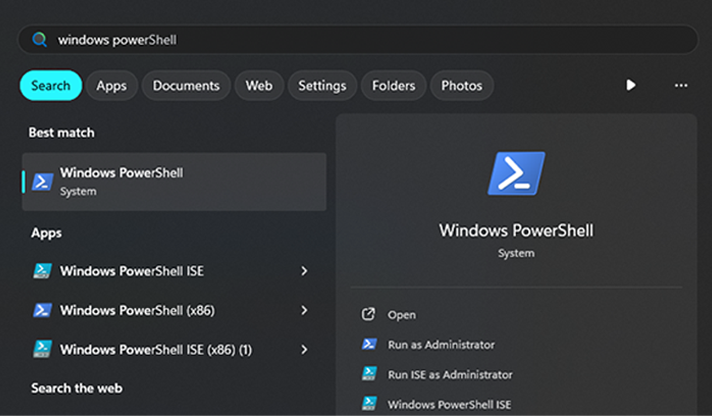
iwr -useb https://raw.githubusercontent.com/spicetify/spicetify-cli/master/install.ps1 | iex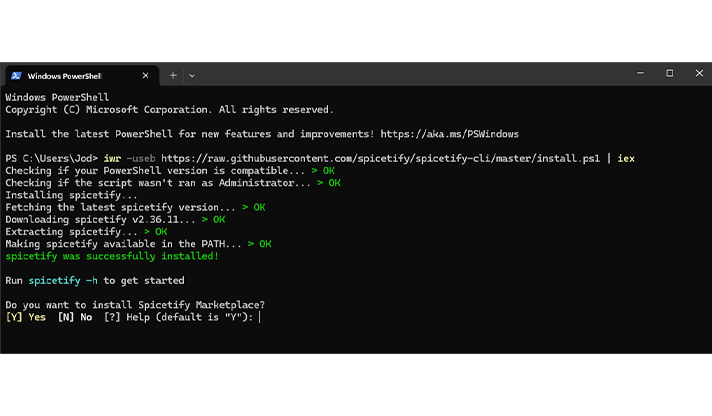
Upon installation, the Marketplace section should appear in your Spotify application. If not, restart your computer and repeat the installation process.
In the Marketplace, you will find various categories of content. In this guide, we will focus only on the Extensions category and the ADblock application.
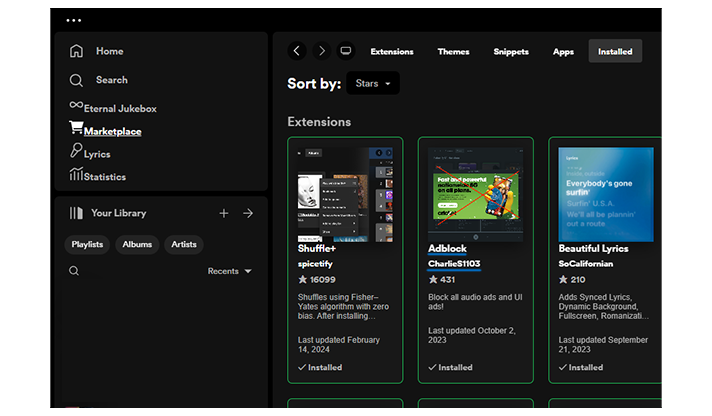
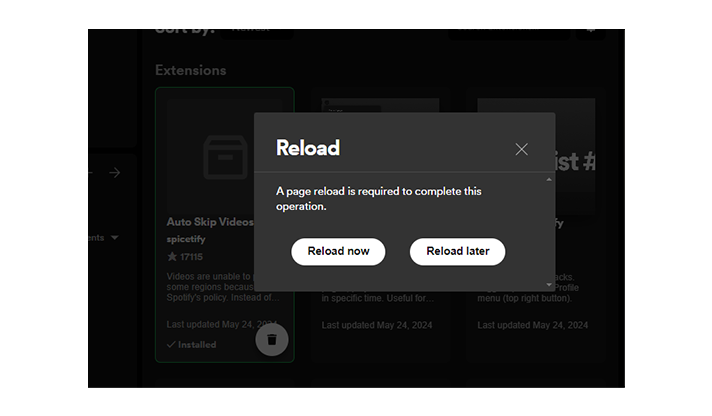
I recommend exploring all the content available in the Marketplace and taking advantage of the customization options offered by this application, such as various themes. Installation proceeds similarly for all content, except for the Apps category. Choose what suits you best and enhances your user experience with the Spotify application.